Commonwealth Bank, Australia’s leading provider of integrated financial services, allows the customers to activate their debit card online easily from the comfort of their home. The users can perform the activation by logging in to CommBank app or NetBank at any time anywhere in the world. Not only activation, using that app or web portal, the existing Commonwealth Bank Debit Cardholders can also cancel or order a replacement card to their convenience.
How to Activate Commonwealth Bank Debit Card Online
One of the easiest ways of activating your Commonwealth Bank Debit Card is online through NetBank Online Account Center. For that, have your CommBank Debit Card ready to access, and then you can take the following steps.
- Visit the Commonwealth Bank official website at www.commbank.com.au
- Click on the “Log on” button at the top right corner of the page and select the “NetBank” option.
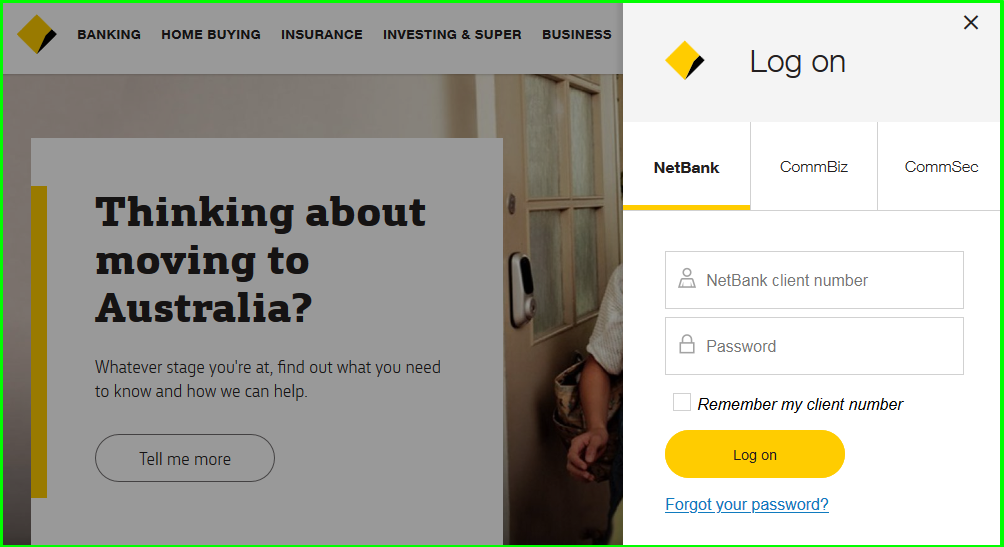
- Or, you can go to the CommBank NetBank Login portal at www.my.commbank.com.au
- Then enter your Client Number and NetBank Password in their respective fields.
- Check the “Remember my client number” box if you want and hit the “Log on” button.
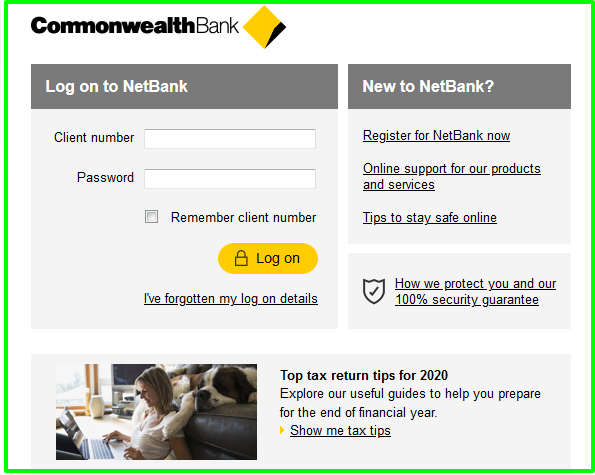
- If you forgot the login details, click the link under ‘Log on’ and recover the account access providing the card number and PIN. And, then log in.
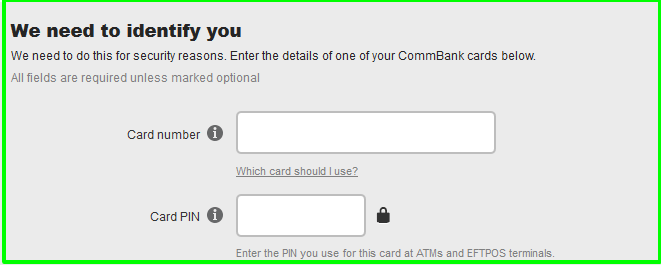
- After logging in, go to the “Settings” option at the right end of the menu bar.
- Click on the Debit Card Activation from the list
- Enter the last 4-digits of your new CommBank Debit Card and click the “Check” button.
- Create a PIN and confirm it by re-entering and click the “Set PIN” button
- Then you have to generate and enter a 6-digit NetCode to ensure security and continue.
- Lastly, click on the “Activate” button and your card will be all ready to use.
The Commonwealth Bank Debit Card users who are first-time in the NetBank can register for the service. You can find the respective link in the CommBank NetBank portal. For the registration and creating required login, you will need to submit your full CommBank Card Number, Cardholder Type, and PIN.
Once registered to CommBank NetBank, you can sign in to the online account and complete the steps given above to activate your Commonwealth Bank Debit Card.
How to Activate Commonwealth Bank Debit Card by CommBank App
If you are using the Commonwealth Bank Mobile App, you can directly activate your CommBank Debit Card from there. To do so, you will need to
- Open the CommBank App on your phone
- Tap the “Cards” option from the bottom and log on to the application
- Choose your card and click the “Activate Card” button in the middle
- Enter the last 4-digits of the card and a PIN
- Confirm the new PIN and tap “Submit”
- Wait for a few seconds to the card to be activated.
Except for these two online methods, you can also call the Commonwealth Bank Customer Service Number or visit a branch in-person to activate your CommBank Debit Card.
Read More:
Chase Debit Card Activation
Commonwealth Bank Debit MasterCard Features & Advantages
As a Commonwealth Bank customer, you can get a Debit MasterCard when you open an eligible CommBank account. It is linked to your transaction account and enables you to pay for things using the card, smartphone, or wearable. Some of the main features of a CommBank Debit Mastercard are
- Use in-store, online, over the phone purchases and withdraw cash in local currency at millions of locations wherever Mastercard debit card is accepted.
- Make purchases under $100 using Mastercard Tap & Go with no signature and PIN at participating merchants
- Use the CommBank app to pay or select from eligible digital wallets like Apple Pay, Google Pay, Samsung Pay.
- Shop through internet securely with NetCode that authorizes certain online transaction with a secure single-use one-time password
- Access to unforgettable experiences with exclusive Mastercard Priceless Cities
- Manage the card account, track spending, update PIN, lock card, and many more with CommBank NetBank or mobile app 24/7.
Contact Information
Commonwealth Bank Debit Card Customer Service Number: 13 2221 or, +61 2 99993283 (Overseas)
Reference :