Wells Fargo Debit Card Activation Online
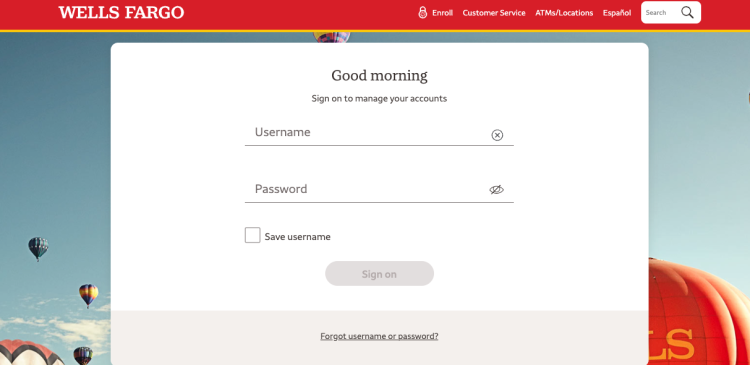
Activating a Debit Card after receiving is an important task to use the card as well as protect yourself against fraud. Hence, Wells Fargo provides its customers with three simple ways, online, by phone, or via ATM, to activate their new Wells Fargo Debit Cards. The Wells Fargo Debit Cardholders can choose any of these ways for activating their Wells Fargo debit card.
For your Wells Fargo Debit Card activation, you need the card PIN. If it is your replacement, you can use your old or current PIN. And if it is your new card and you did not select a PIN when you request the card, you will receive a system-generated PIN by mail. You can expect the mail within a couple of days after receiving the card.
How to Activate Wells Fargo Debit Card Online
It is fast, secure, and easy to activate your Wells Fargo Debit Card online. To initiate the process, keep your Wells Fargo Debit Card in your hand. Open a web browser from your desktop or laptop. Then, you can take the following steps given below.
- Visit the Wells Fargo official website at www.wellsfargo.com
- Sign on to your Wells Fargo Online Account from the ‘View Your Accounts’ box at the left-hand side of the page.
- Or, go to www.wellsfargo.com/activate to directly land on the Sign-On portal.
- If you do not have an online account, enroll in Wells Fargo Online and create a username and password to log in.

- After logging in, enter the required details from your new Wells Fargo Debit Card and other information.
- Follow the instructions and complete the activation.
After the card is active, sign the back of the card immediately and destroy the temporary or old card if you have one. Then, your new Wells Fargo Debit Card is all ready for use and access.
More Articles to Read
Apply for Kay Jewelers Credit Card Online
How to Activate a Capital One Credit Card Online
How to Activate Wells Fargo Debit Card by Mobile App
Wells Fargo Mobile is another convenient way to activate your Wells Fargo Debit Card online. The app is available to download on the App Store for iPhone, iPad, and the Google Play Store for Android users.
For the Wells Fargo Debit Card activation, open the Wells Fargo Mobile App on your device. Sign on to it with your Touch or Face ID or login credentials. Go to the card sections and select the card you want to activate. Submit the necessary card details and follow the prompts. At the conclusion of the process, your Wells Fargo Debit Card will be activated and you will get a confirmation message.
How to Activate Wells Fargo Debit Card by Phone
If you are not registered for Wells Fargo Online Access or Mobile App, you can simply activate your card over the phone. To do it, you can call the toll-free phone number on the sticker attached to the front of your Wells Fargo Debit Card. Or, dial the card activation number given below from your mobile or home phone and respond to the voice prompts rightly.
Wells Fargo Debit Card Activation Phone Number: 1-877-294-6933
Upon finishing the activation, do not forget to peel off the sticker from the card and sign the signature panel on the back.
How to Activate Wells Fargo Debit Card by ATM
You can also activate your Wells Fargo Debit Card at any Wells Fargo ATM. To use this method, you will need your Personal Identification Number. When you have both your Wells Fargo debit card and PIN, you can take the following steps for activating your card.
- Go to your nearest or any Wells Fargo ATM with the card and PIN
- If you do not find a location, you can take help from the online locator. For that, visit www.wellsfargo.com and click on the “ATMs/Locations” at the top right-hand side of the page.
- Remove the sticker and insert your new inactive Wells Fargo Debit Card in the machine
- Enter the card PIN sent to you in the mail separately
- Activate and sign the back of the Wells Fargo ATM Debit Card and start using it right away
Note that, once you activate your permanent Wells Fargo Debit Card you will need to destroy your temporary or old card as soon as possible.
How to Get a Wells Fargo Debit Card
Wells Fargo Debit Card comes with Wells Fargo checking account. If you do not have a checking account in Wells Fargo, you can apply for it online. Visit www.wellsfargo.com. Bring the mouse pointer over “Banking and Credit Cards”, the first option on the menu bar. Then, click the first link “Checking Accounts” from the drop-down list. Enter your zip code and set your location to continue.
If you already have a Wells Fargo checking account and register in Wells Fargo online or mobile, log in to the account to order your card. Or, simply visit your nearest branch to get an instant issue debit card.
You can also request a Wells Fargo Debit Card over the phone by calling 1-800-932-6732
After opening the account or requesting a card Wells Fargo will send your permanent Wells Fargo Debit Card in the mail within 5-7 business days.
Contact Information
Wells Fargo Personal Debit Card Customer Service Number: 1-800-896-3557
