Access your Bremer Bank Account Login Account

Bremer Bank thinks banking should work on the customer’s schedule, not the other way around. That’s why, Bremer Bank Online Banking provides you a safe, and secure access to your Bremer Bank accounts at your fingertips without leaving your house. With Bremer Bank Digital Banking services, you can check your balance, pay bills, view statements, transfer funds, and do many more activities to manage your account.
How to Enroll In Bremer Bank Online Banking
Online Banking with Bremer Bank enables you to bank whenever and wherever it’s convenient for you, As a Bremer Bank customer, you must enroll in the Bremer Bank Online Banking and create an account to log in and take advantage of the service. To begin the enrollment process, you may use the following guide.
Bremer Bank Personal Online Banking
- Visit the official Bremer Bank website at www.bremer.com
- Click on the “Log In” link on the top right corner of the page and select the “Enroll In Online Banking” link located at the bottom of the drop-down login box.
- Click the “Enroll in Personal Online Banking” option from the pop-up box.
- For Bremer Bank Personal Online Banking, first, you need to select your account category, and then, the checkbox to agree to the terms and disclosure.
- Continue to enter your last name, the last 4 digits of your Social Security Number, Email Address, and Zip Code in their fields.
- Enter your checking, savings, money market, loan, line of credit, or Certificate of Deposit account number based on your section.
- Type your last statement balance or last payment amount.
- Select the “CONTINUE” button to set up your Bremer Bank Personal Online Banking Account login credentials.
Note that if you enroll in Bremer Bank Online Banking with your certificate of deposit, you will need to wait up to three business days for the enrollment process.
How to Log In to Bremer Bank Online Banking Account
Once you are registered for Bremer Bank Online Banking, you can log in to it at any time and unlock the full potential of your Bremer Bank accounts. For logging in, you can
- Visit www.bremer.com
- Click the “Log In” link on the top right corner of the page.
- Select your account type as ‘Personal Banking’ or ‘Business Banking’ and the online system as ‘Online Banking’ from the lists.
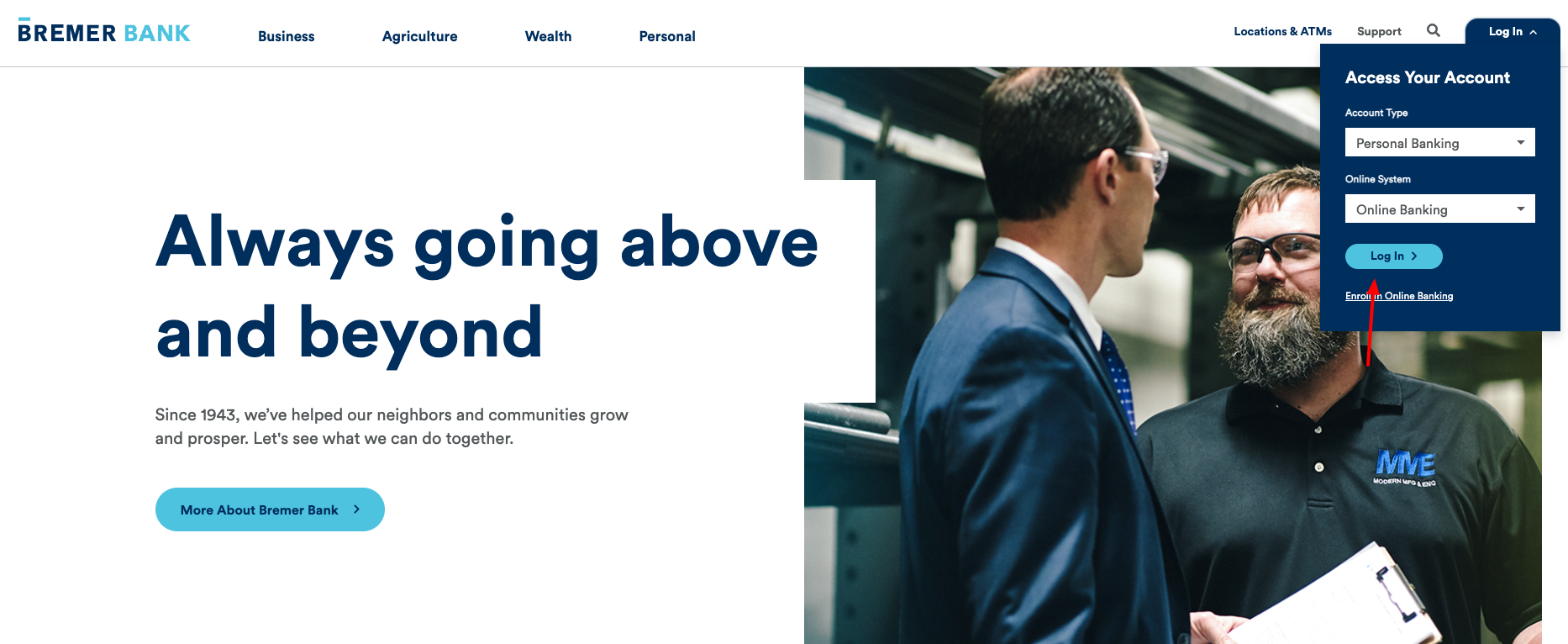
- Click the “Log In” button to enter the sign-in page.
- Enter your User ID (and Company ID for business banking) and click the “Continue” button
- Insert the password matching your ID to log in to your Bremer Bank Online Banking Account.
Also Read
How to Login your American Eagle Credit Card Account
How to Access TIAA CREF Login Account
Bremer Bank Business Online Banking
- Go to www.bremer.com and click the “Log In” link from the top right corner
- Click the “Enroll In Online Banking” link at the bottom of the login box and select “Enroll in Business Online Banking”.
- After your reach the enrollment page, create a User ID and Password.
- Your password must be 8 to 12 characters long including at least 3p of these: lower case, upper case, number, and special character. Make sure, the password does not include any space and any character repeating more than 3p times.
- Confirm the password by re-entering and providing your primary email address, telephone number with the label.
- Select your region or country, area or city code, and local number and extension.
- Enter your company information i.e. first name, last name, title, telephone number, fax, email, address, city, state, zip code, and country.
- Enter your Bremer Bank branch, Bank Preference ID, and Tax ID Number.
- Select the ABC/TRC and enter the account number with the description and type.
- Choose the banking services that you need for your business and click “CONTINUE” to complete the process.
Bremer Bank Online Banking Account Login Benefits
Enrolling and logging in to your Bremer Bank Online Banking Account gives you the ability to keep an eye on your bank and other Bremer accounts with the following features.
- Schedule automatic or make one-time payments for new and recurring bills
- View balance, recent transactions, and deposits
- Go paperless to get the statements electronically
- Set up email or text alerts to be notified about balances and transactions
- Send money directly to friends, family, and any U.S. bank account with Zelle
- Make an external transfer and more.
Bremer Bank Customer Service
Bremer Bank Online Banking Customer Service Number: 800-908-2265 (personal), 800-537-0091 (business)
Reference
