U.S. BANK Visa Debit Card Activation
U.S. BANK Checking Account holders, who have got their new U.S. BANK Visa Debit Card, can activate it online. Besides online, you will also activate your card in several other ways. Like, you can do it at any U.S. BANK ATM, calling at the toll-free activation number or bringing the card to any U.S. BANK branch.
The U.S. BANK Visa Debit Card and the Personal Identification Number (PIN) arrive separately for the security. After you receive them in the mail, you can proceed with the activation by choosing any of the means.
How to Activate U.S. BANK Visa Debit Card Online
If you are a U.S. BANK Online Banking user, you can activate your U.S. BANK Visa Debit Card simply by logging in to the account. It is one of the fastest and most convenient ways of card activation. To initiate the procedure, have your new U.S. BANK Visa Debit ready and use the brief guide listed below.
- Visit the official U.S. BANK website at www.usbank.com
- Navigate to the “Log In” box at the right-hand side of the page.
- Make sure the select account type is Online Banking.
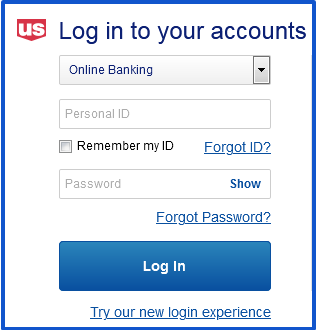
- Enter your Personal ID and Password associated with your U.S. BANK Online Banking account.
- Click the “Login” button.
- Select the “Customer Service” from the top menu bar
- Then click on the “Self Service” option
- Click on the “Activate Debit Card/ATM Card” button.
- Input the required card information.
- Follow the on-screen instructions to complete the rest.
- At the end of the process, your U.S. BANK Visa Debit Card will be active.
The new cardholders with no Online Access can enroll in U.S. BANK Online and Mobile Banking before activating their debit card. You can find the online access set up link at the bottom of the login box on the U.S. Bank website.
How to Activate U.S. BANK Visa Debit Card by U.S. BANK App
You can activate your new U.S. BANK Visa Debit Card through U.S. BANK Mobile App. When you register for U.S. Bank Online Access, you are enrolled in Mobile Banking too. It is free, secure, and easily accessed whenever and wherever it’s convenient for you.
Read More:
Bank of America Debit Card Activation
To activate your U.S. BANK Visa Debit Card in this method, first, you will need to download the U.S. BANK Mobile App if you do not have. You can get it from the Google Play or the Apple App Store for your Android smartphone, iPhone, or iPad. After that,
- Open the app on your device and log in to your U.S. BANK Mobile Banking.
- Select the menu icon located in the upper left of the account dashboard
- Tap on the “Manage Cards” option.
- Choose the U.S. BANK Debit Card you want to activate.
- Then, select “Activate Card” and enter the card information.
- Upon completion, your card will be activated and you can start using.
Other Ways to Activate your U.S. BANK Visa Debit Card
If you do not use or would not like to use online or mobile banking, U.S. BANK offers you other options to activate your new Debit Card. You can select any of them according to your preference. Before using one of these, just ensure you receive both the U.S. BANK Visa Debit Card and PIN and keep them handy.
By Phone
For activating over the phone, you need to call U.S. BANK at the following toll-free number. And, provide the requested details from your U.S. BANK Visa Debit Card. You may also answer a few other questions to confirm your identity.
U.S. BANK Visa Debit Card Activation Line Number: 855-237-0296/800-236-3838
Complete the activation following the prompts. Your U.S. BANK Visa Debit Card will be active by the end of the process.
By ATM
Visit any U.S. BANK ATM. Make a deposit or withdraw cash using the Debit Card you want to activate and the PIN. After the transaction, your U.S. BANK Visa Debit Card will be automatically activated.
Visiting a Branch
Or, you can take your new U.S. BANK Visa Debit Card and PIN to a U.S. BANK branch in person. Ask a banker in the branch to activate the card for you.
U.S. BANK has more than 4700 ATMs and 2900 branches across the United State. To find the nearest location, you can go online. Then visit www.usbank.com. Click the “Locations” link at the top right of the page. Search a U.S. BANK branch and/or ATM by entering your address, city, state, or zip code.
U.S. BANK Visa Debit Card Features & Benefits
U.S. BANK Visa Debit Card is perfect for everyday purchases and paying little things. With the card, you can enjoy the following services and benefits.
- Use anywhere Visa Debit Cards are accepted worldwide
- Shop online, over the phone, and at millions of retailers, stores, and restaurants.
- Make ATM transaction for cash withdrawal, deposit, balance inquiry, etc.
- Use the card instead of cash to save times and eliminate extra trips
- Personalize your card design with customized image
- Security against unauthorized charges with Zero Liability and built-in fraud protection
- Track transactions and balances with U.S. BANK Online Banking and Mobile App
- Set alerts and notifications and more.
How to Get U.S. BANK Visa Debit Card Online
The U.S. BANK Visa Debit Card is available with U.S. BANK Checking Accounts. If you have a U.S. BANK checking account, you can request a card by logging in to your U.S. BANK online or mobile banking account. You can also call the customer care or visit a U.S. BANK branch and ask for a new U.S. BANK Visa Debit Card.
Don’t have a checking account in U.S. BANK? You can apply for it online. To begin the application, you can
- Visit the U.S. BANK Visa Debit Card page at www.usbank.com/bank-accounts/checking-accounts/debit-cards.html
- Click the “Apply now” link from the left-hand side of the page.

- Or, compare checking accounts and review the features and benefits. Then, click the “Apply” button.
- Enter your Zip Code to receive the right info and best offer for you.
- Fill out the application as per instructions
Once your U.S. BANK checking account is open, a Visa Debit Card linked to the account will be sent to you by mail. After the card, you will receive the card PIN individually.
Contact Information
U.S. BANK Customer Service Phone Number: 855-384-4737
References: