www.rbsdigital.com – RBS Debit Card Online Activation

RBS Debit Card Online Activation
Are you a Royal Bank of Scotland customer and have received your RBS Debit Card recently? If so, you can activate the card online by logging in to Digital Banking from the comfort of your home. Apart from activation, using the Royal Bank of Scotland Digital Banking Services, you can enjoy the flexibility to bank and manage your accounts at any time wherever you are in the world.
How to Activate RBS Debit Card Online
After your RBS Debit Card arrives you can log in to RBS Online Banking Services and activate the card over the web. To do so, keep your card including the mail package ready to access. And go online to complete the following steps.
- Go to the RBS Digital Banking Services Portal, www.rbsdigital.com
- Choose how you would like to log in between customer number and card number.
- Enter your Customer Number which is your date of birth followed by your unique identification number of up to 4 digits. The number was given when you first register for RBS Digital Banking or Direct Banking.
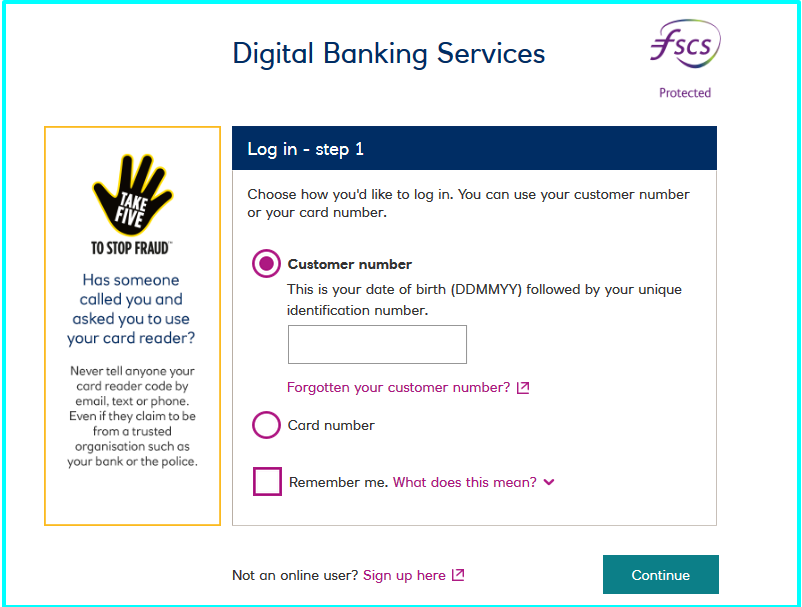
- If you forgot your RBS Customer Number you can find it on the mobile app or by re-registering for digital banking.
- Instead, you can choose ‘Card Number’ and enter your 16-digit number across the front of your RBS Debit Card. You do not require entire card details to log in.
- Select the “Remember me” if you want to. It will save your RBS Customer Number to your computer or device for future login.
- Click the “Continue” button to enter three random characters from both your password and PIN.

- If it is your first-time login, you have to enter the Activation Code. Then, choose your PIN and Password.
- Once you logged in, select “Cards” from the main menu from your RBS Online Banking account.
- Click the “Activate a new debit card” option from the ‘Debit cards’ section.
- Follow the on-screen instructions and submit the required details to activate your RBS Debit Card.
Note that, the “Remember me” function does not work with the Card Number. It is compatible only with Customer Number. If you log in with your debit card number, the card number is only used to identify your Customer Number so that they can speed up your login.
If you have received a replacement digital banking debit card, you do not have to activate it. The replacement cards are usually already be activated for the users.
Read More :
Chase Debit Card Activation
To Sign Up for RBS Digital Banking
You must be an RBS Digital Banking user to . If you are not enrolled in the service, you can complete the registration and set up your RBS Digital Banking account. And then, proceed with the RBS debit card activation. For signing up for RBS Digital Banking, you can take the following steps below.
- Visit the same RBS Digital Banking Services Login Portal www.rbsdigital.com
- Scroll down to click the “Sign up here” link at the bottom of the login area next to ‘Not an online user?’

- You will be directed to the registration page where you have to check the eligibility criteria and ensure you must fir in it.
- Then choose what type of customer you are by selecting one of the given options.
- Enter the details according to your account type.
- Click the “Next” button to proceed.
Complete the registration and create an Online Account for RBS Digital Banking Services.
Once signed up, you can log in to your RBS Digital Banking account and activate your RBS debit card. By logging in, you can not only activate your debit card but also do a lot of card and account management activities such as
- Check your account balance
- Search and view transactions
- Move money between accounts
- Make payments or pay bills
- View and print statements
- Switch to paperless statements and letters
- Set up weekly balance alerts, Act Now alerts, arranged overdrafts alerts, etc.
- Get supports from digital assistance for anything you are not sure about
- Download the Royal Bank App on your Android or iOS device from Google Play or Apple App Store and start banking from the palm of your hand 24/7.
How to Apply for RBS Debit Card Online
Anyone who has a Royal Bank of Scotland bank account and over 11 years old can apply for an RBS debit card. For that, you can log in to the RBS Digital Banking Services or chat with one of the RBS advisors. After applying your new card is generally arrive within 3 working days. Though, the timescale may be longer depending on several circumstances.
Contact Information
RBS Personal Account General Customer Service Number: 03457 24 24 or +44 131 549 8888 (overseas).
Reference :




