How to Activate Bank of America Card
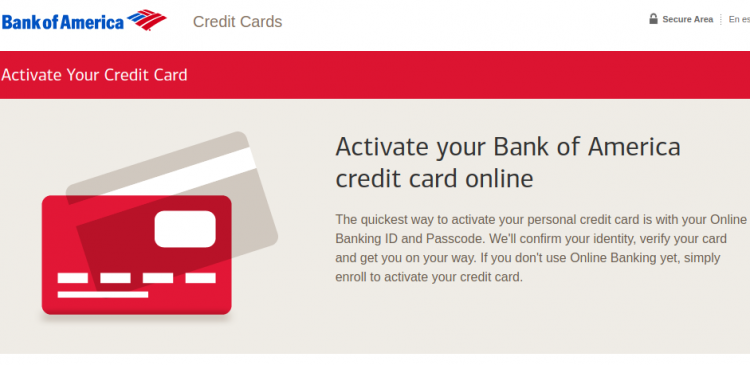
Bank of America offers customers to use Online Banking and activate their personal credit cards conveniently from the comfort of their homes at any time they want. Not only activation with the Bank of America Online Banking, but the registered users can also easily manage their card activities and banking over the web from anywhere in the world.
How To Enroll in Online Banking & Activate a Bank of America Credit Card
Online Banking is the quickest way to activate your Bank of America Credit Card. In this method, BOA will confirm your identity with your Bank of America Online Banking ID and Passcode. Then, verify your identity and get you on your way to activation. For that, you must enroll in BOI Online Banking, if you do not use the service yet.
The Bank of America Online Banking enrollment is very simple and easy that needs only a couple of minutes to complete. To begin the procedure, keep your Bank of America Credit Card or any BOA Debit or ATM Card or Account details with you and follow the steps provided below.
- Visit the Bank of America Card Activation page at www.bankofamerica.com/activate
- Navigate to the right middle of the page and click the blue “Enroll in Online Banking” link under the ‘Not yet enrolled in Online Banking?’ section.
- Enter the last 6 digits of your Bank of America Credit Card or Account Number and your full Social Security Number or Tax Identification Number in their respective fields.
- If you do not have an SSN or TIN, click the link provided below the entry box and enter your BOA personal checking or savings account number. It can be found on your Bank of America statement or the bottom of your check.
- Next, enter the last 6 digits of your ATM / Debit Card Number and its PIN and hit the “Continue” button to begin the enrollment
The Bank of America customers, who don’t have a checking or savings account, have several options to enroll in BOA Online or Mobile Banking. Like, they can use their Bank of America Home Equity Line of Credit, Unsecured Line of Credit, Mortgage, Auto Loan, or Small Business checking/savings account number.
Once your identity is verified based on the information you have provided, you will create your Bank of America Online Banking ID and Passcode, and set the security questions answers.
After your Bank of America Online Banking Account is established, all of your eligible Bank of America accounts will be linked to that online banking id automatically. If you open an additional account in the future, it will also be linked to that BOI Online Banking ID and Passcode unless you request a change.
Now, you can go to the Bank of America Credit Card that you want to activate; provide the requested details and follow the prompts to activate the card.
Sign In to BOI Online Banking & Activate Your Credit Card
If you are an existing member, already using Bank of America Online Banking, simply log in with your enrolled ID and Passcode and speed up your card activation. To sign in to your Bank of America Online Banking and activate your BOA Credit Card, you can
- Go to www.bankofamerica.com/activate
- Scroll down to click on the “Sign in to Online Banking” button below ‘Already using Online Banking?’ in the left middle of the card activation page.

- Enter your Online ID in the first field and check the box of “Save Online Id” if you don’t want to enter the ID every time you log in to BOI Online Banking on the device
- Insert the Passcode in the following field
- Click the locked “Sign In” button and enter your BOI Online Banking Account to activate your new Bank of America Credit Card.
How to Recover Bank of America Online Banking Login ID & Passcode
In case, you are unable to remember the login credentials of your Bank of America Online Banking Account, you can seek help online. To initiate the procedure, you can go to the Bank of America Card Activation Page. Open the ‘Secure Sign-In’ box by clicking the“Sign in to Online Banking” button on the left side of the page. Then, select the “Sign-in help options” link from the bottom of the box and choose the link based on your necessity.
You will be directed to the Bank of America Forgot Online ID & Passcode page where you have to provide some basic information as listed below.
- Last 6 digits of your Bank of America Card or Account Number
- Social Security Number or Tax Identification Number
To retrieve your Online ID and create a new Passcode for your Bank of America Online Banking Account, you must provide your SSN or TIN. If you don’t have these, submit the following information.
- BOA Checking or Savings Account Number
- Last 6 digits of the Debit/ATM Card Number
- ATM or Debit Card PIN
Also Read
Applciation process for Indigo Card Online
Manage your Macy’s Credit Card Login Account
Contact Information
Bank of America Online Banking Customer Support Phone Number: 800-432-1000
Mailing Address:
Bank of America
FL 1-300-02-07
P.O. Box 25118
Tampa, FL 33622-5118
