www.posb.com.sg – POSB Debit Card Activation

POSB Debit Card Activation
POSB provides its customers with more than one way to activate their new POSB Debit Cards. Card activation is important as well as required before you start using your debit card. And as a POSB Debit Cardholder, you have several options to do that task both online and visiting a participating location. Like, you can use DBS iBanking, POSB digibank mobile app, SMS banking, POSB/DBS ATM, or VTM for activating your POSB debit card.
If you are supplementary or additional POSB Debit Cardholder, you will need to activate the card independently. You can even activate the card before the main card activation. The activation procedure is the same for both the primary and supplementary POSB Debit Cards.
How to Activate POSB Debit Card Online
DBS iBanking or digibank Online is one of the best ways to activate your POSB Debit Card. It is easy, fast, secure, and can be accessed from anywhere in the world at any time over the web from your desktop or laptop. To initiate the process, keep your POSB Debit Card and DBS digibank login information to your hand and take the steps given below.
- Visit the POSB official website at www.posb.com.sg and click on the “Login” button on the top right of the page.
- Or, you can directly visit the DBS iBanking portal at internet-banking.dbs.com.sg
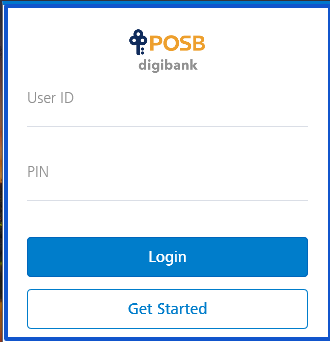
- Log in to digibank with your User ID and PIN registered with DBS Digital Banking
- After logging in, go to the “Cards” section and click on the “Activate Debit & ATM Cards” link.
- Enter your 6-digit iB Secure PIN and select the POSB Debit Card you like to activate from the list.
- Accept terms and conditions and click “Next”.
- Submit the necessary card details and do the as you will be prompted.
- Once you complete all the steps rightly, your POSB Debit Card will be activated and ready for use.
Note that, to activate your POSB debit card using digibank, you must be enrolled in DBS Online Banking. If you do not register yet, you can click the “Get Started” button provided below the ‘Login’ button.
Then, enter the required details and create your digibank online account. To complete the registration make sure, your mobile number, mailing address, and email address are registered with POSB/DBS. After the registration, you can log in to DBS digibank and activate your POSB Debit Card
Read More :
HSBC UK Debit Card Activation
How to Activate POSB Debit Card by Mobile App
POSB digibank is also a convenient way to activate your POSB Debit Card online. The digibank Mobile App is available on the App Store for iPhone, iPad, and Apple Watch. The android users can also download the app from the Google Play Store on their device.
- Open the POSB digibank by DBS Bank on your smartphone
- Log in to it with your Touch or Face ID or digibank User ID and PIN
- Tap “More” to select “Activate Cards” under the ‘Manage Cards & Loans’
- Choose the “Activate Credit Card or Activate Debit/ATM Card” option.
- Select the card you are going to activate and provide the card details
- Follow the on-screen instructions and complete your POSB Debit Card activation.
How to Activate POSB Debit Card by SMS
Whether you have a Passion POSB or Home Team NS POSB Debit Card or any other POSB Debit Card, you can always activate it via SMS Banking.
For that, you have to text “Activate <space> last 4 digits of your POSB Debit Card from your POSB registered mobile number. And send the SMS to 77767.
How to Activate POSB Debit Card via POSB/DBS ATM
POSB Debit Cardholder can also activate their card at any POSB/DBS ATM. The service is available between 7 am to 11 pm from Monday to Saturday or 7 am to 9.30 pm on Sunday or Public holidays. A short guide is given below for POSB ATM debit card activation.
- Go to your nearest or any POSB or DBS ATM with the card and PIN
- Insert your new inactive POSB Debit Card in the machine
- Enter the card PIN sent to you in the mail separately
- Select “More Services” and then “Cards/PIN/iBanking/Phone banking
- Choose “Activate Card”
- Complete the activation following the instructions on the ATM screen.
Remember, you can use this service only after your New Card PIN is mailed to you. You will receive your new POSB Debit Card PIN within 5 working days of receiving that new card. You can also change or reset the PIN at any POSB/DBS ATM.
How to Activate POSB Debit Card by VTM
VTM or Video Teller Machine is also a good alternative for POSB Debit Card Activation. The procedure is pretty similar to ATM debit activation. To do it,
- Complete the authentication by inserting your NRIC, ATM, Debit, or Credit Card or scanning your passport
- Select “Activate Card” from ‘Card Services’
- Insert the new POSB Debit Card that you wish to activate
- Enter the PIN mailed to you for that new card.
- Enter your NRIC Number, Nationality, and Date of Birth.
- Select the “Confirm” button and complete the activation of your POSB Debit Card.
POSB Debit Card Activation is a free service. And you can use your card immediately after the activation.
Contact Information
POSB/DBS General Help Line Number: 1800 339 6666
POSB Debit Card Customer Service Number: 1800 339 6963 (In Singapore) and (65) 6339 6963 (From Overseas)
Reference :




